How To Crack Windows Xp Password With Ophcrack
How Ophcrack works on Windows 7 password recovery
This commodity will show you lot how to download Ophcrack and recover your Windows 7 password with it. In improver, we will provide you with the best alternative.
![]() Maria Amilia Updated on Apr 26, 2022 10:20 AM
Maria Amilia Updated on Apr 26, 2022 10:20 AM
Whether you used to keep passwords in mind or accept a notebook to write them down, information technology can be difficult to manage all the passwords you lot set for diverse occasions. When you lot forgot, it is only possible to become back to your Windows 7 account by recovering or resetting the passwords. In this context, Ophcrack volition be of aid.

Ophcrack provides a apparent choice, through which your Windows 7 password will be recovered if you forgot it once in a while.
How Ophcrack works
Equally evidence, how the software works are that information technology utilizes a brute forcefulness method to crack passwords. With rainbow tables, a precomputed database, Ophcrack tries literally thousands of combinations of numbers, letters, and special characters every 2nd until it decodes your password.
Noted that Ophcrack can only recover the password no more than 14 characters or fifty-fifty less for some computer versions. One time it doesn't piece of work, i of the best alternatives to Ophcrack is Windows Password Reset tool.
How to use Ophcrack on Windows 7 Password Reset
1. Download and install Ophcrack in your operating organization.
Outset past visiting the Ophcrack website to download Ophcrack Vista/7 Live CD, the version compatible with Windows Vista and 7.
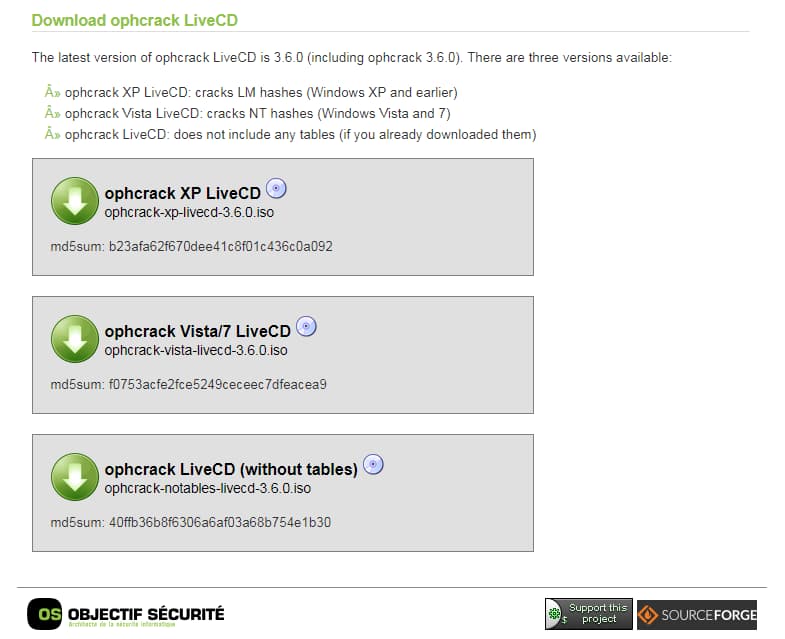
2. Burn the downloaded Ophcrack program into a disc.
Ophcrack file you downloaded comes in an ISO format. Therefore, the only way you can use information technology for recovering Windows vii passwords is to either burn to a CD or burn into a blank USB flash.
In this process, an ISO-compatible tool, such as ISO2Disc or PowerISO, will aid you burn it successfully.
3. Insert the USB/disc with Ophcrack and boot your Windows 7.
Plug in the USB drive or CD/DVD carrying the Ophcrack utility and reboot your calculator from the disc yous created. Make certain you have fix the hard disk boot priority in the BIOS.
4. Select an Choice that Ophcrack Presents.
Ophcrack volition present you with four options or modes. Both of these modes can be used, but we'll opt for the graphic mode because it'southward simpler and more than convenient. So select Ophcrack Graphic Way-Automatic and press Enter.
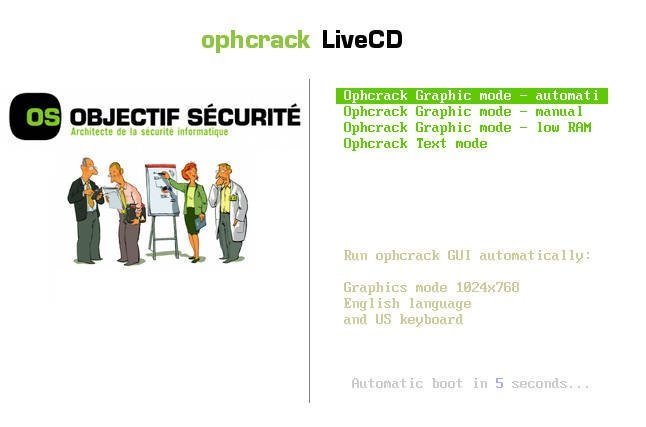
Ophcrack will take action and recover your lost password as your system boots.
All the passwords for all the estimator'southward users will automatically pop on the screen. Exist sure to note them down.
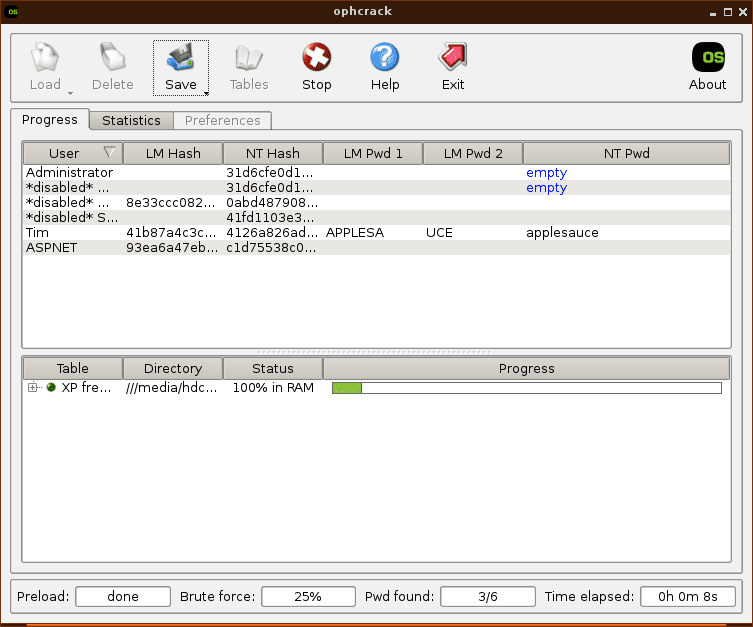
5. Log in with the countersign Ophcrack recovered.
After removing the Ophcrack Live CD, restart the computer system, then log in with any preferred password from the list of recovered passwords.
Note:
- If your password has more than 5 numbers in its combination, the gratuitous live CD method of password recovery won't be helpful. Moreso, you lot volition demand to pay for Rainbow Tables to featherbed the limit assail the number of passwords the free version tin crack.
Decision
Ophcrack has proven to be a helpful tool to Windows vii reckoner users in password recovery. Only if it's non suitable for you, Windows Password Reset tool is a tried and tested tool y'all can trust for Windows seven or any other versions.
Source: https://www.appgeeker.com/password/recover-windows-7-password-with-ophcrack.html
Posted by: martinproming.blogspot.com

0 Response to "How To Crack Windows Xp Password With Ophcrack"
Post a Comment